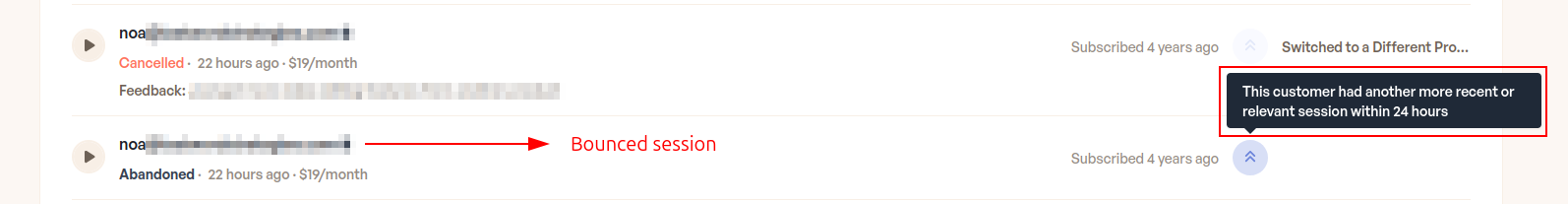Sessions
Sessions track every customer's interaction with your Cancel Flow, from initial trigger to final decision. Sessions are the primary data structure Churnkey uses to track, analyze, and report on customer retention efforts.
How it works
Whenever a customer starts the Cancel Flow, a session will be created to store the customer's information and their interactions, for example, their Survey Cancellation response. The result of a session, called Session Outcomes, will be used to generate metrics such as the Save Rate, Offer Performance, and help in understanding cancellation reasons.
Where to find
By the bottom of the Cancel Flow's Analytics page, you'll find the Activity Stream. Within it, every session will have its own record with:
- Customer email
To help you identify who this session belongs to. - Subscription Information
Such as Start Date and Price. - Session's Date
The exact time in the customer's timezone when the session occurred. - Cancellation Survey Response
To allow you to understand why your customers are leaving. - Customer's Feedback
To help you connect with their true feelings about your product.
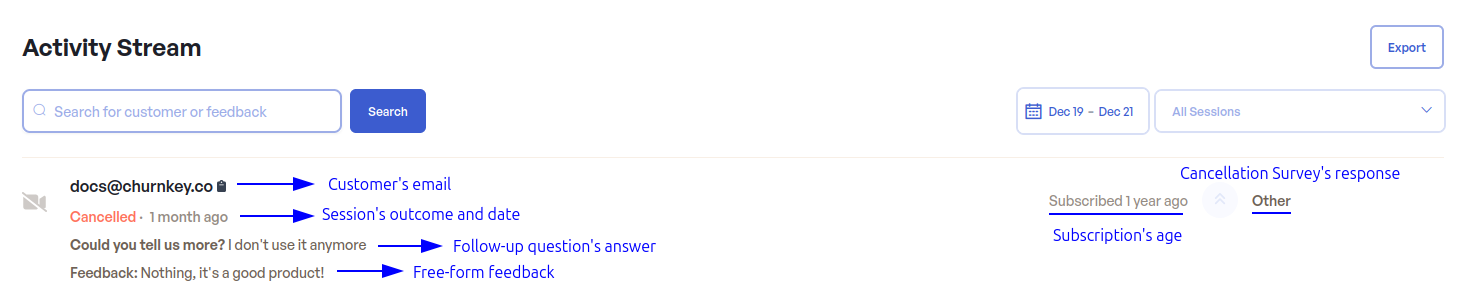
Session Outcomes
The Session Outcome is the customer's resulting action of a session. As mentioned in the Save Rate, the outcomes can be separated into two major groups: Cancelled and Saved.
The Saved Customers are distributed in more detailed results as Abandoned, Paused, Discount, Contact Support, and Redirected.
Cancelled
The customer went through all the steps of the flow and opted to cancel their subscription
Abandoned
The customer started the Cancel Flow but closed it without taking any action.
Paused
The customer accepted to pause their subscription for a certain period.
Discount
The customer accepted a coupon offer.
Contact Support
It's mandatory to have the handleSupportRequest integration. Your implemented support tool will be called once the customer clicks the button.
Redirected
This is the result of "Send to Custom Page". After clicking the button, the customer will be redirected within the same browser's tab to the configured link.
Bounced Sessions
Customers may start multiple Cancel Flows in a short period of time. With multiple sessions, Churnkey only takes into consideration the most relevant session for the metrics. Sessions that are not relevant are tagged as Bounced and are not considered in your metrics.
The timeframe to mark a session as bounced is 24 hours. This means that the difference between the bounced and most relevant session can be a maximum of 24h.
Example of a Bounced Session
Consider a customer with an active subscription who created two sessions within a timeframe of 5 minutes:
- Started a Cancel Flow at 9:00 AM
- The customer did not take any action and closed the Cancel Flow
- Session recorded and marked as Abandoned
- The Abandoned Session increases the Save Rate
- After 5 minutes at 9:05 AM, the customer starts the Cancel Flow again
- Now, they opt to Cancel their subscription
- New session is generated with Cancelled as the outcome
- Previous Abandoned session is marked as Bounced
- The Save Rate decreases because of the Cancelled Session